How to Protect Your Data and Information for a Safer 2025
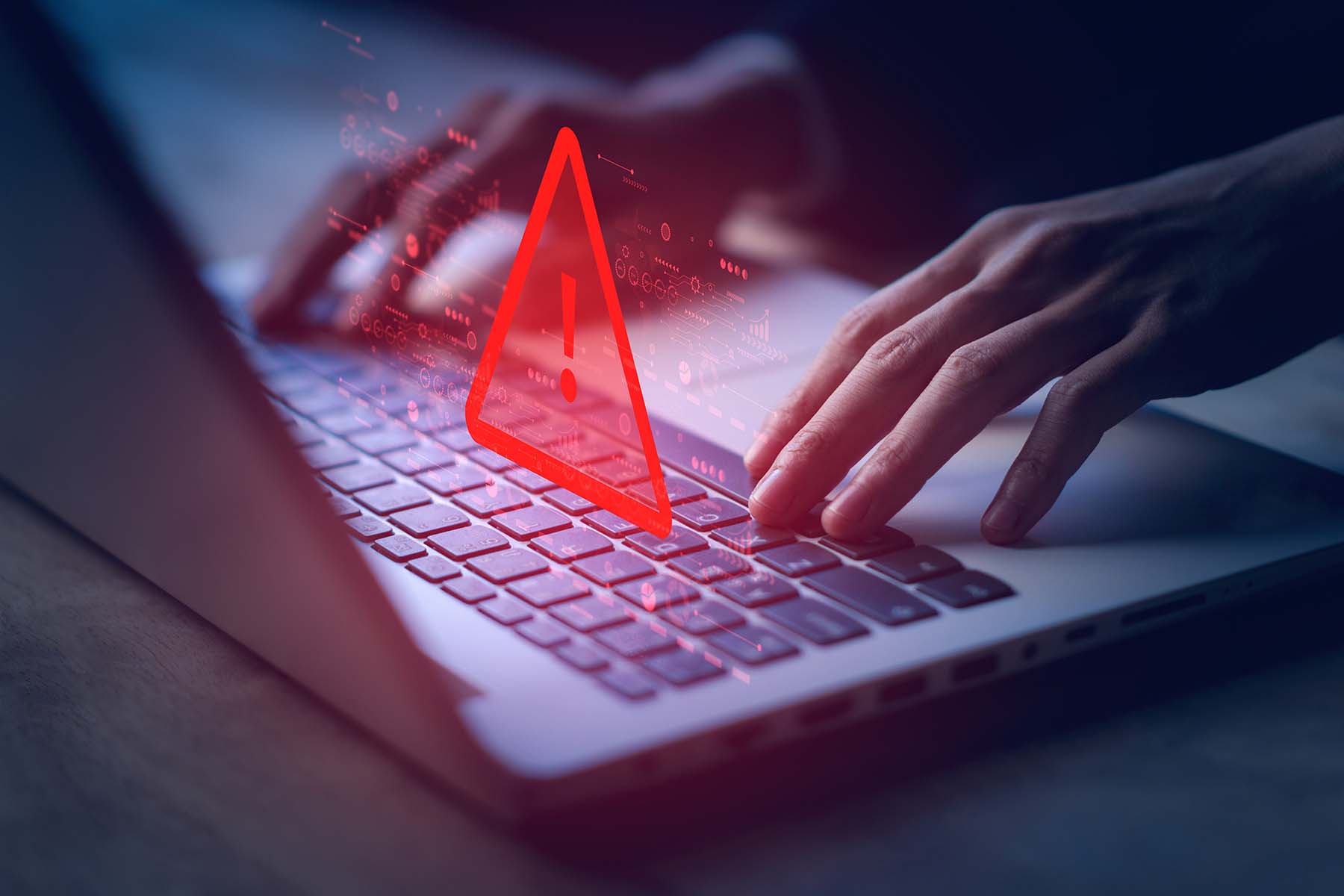
Data security impacts all of us, and as Data Privacy Week approaches at the end of the month, we want you to feel confident that you can safeguard your personal and financial information in this digital age. Whether you’re banking online, shopping, using social media, or even going about your business offline, the risks of having your personal or financial data compromised are there.
Here are some simple things you can do in your daily life that will go a long way in keeping your information safe.
Why is Data Protection So Important?
Imagine the trouble someone with the wrong intentions could cause if they gained access to your bank account, Social Security number, or personal email. The impacts of a data breach can be severe for everyone – from large corporations to private citizens. Identity theft, financial fraud, and the loss of your personal privacy are just a few of the biggest risks.
Without important protections in place, you could face financial and emotional distress and a long, complicated recovery process. As your financial institution, we do all we can to keep your data safe, but you need to do your part, making some small but critical changes in how you manage your personal and financial data.
Easy-to-Follow Tips for Protecting Your Data
You’ve likely heard many of the tips below, but in honor of Data Privacy Week, let’s take some time to review your security checklist:
- Use Strong, Unique Passwords: We know it’s difficult to remember so many different passwords. But using the same password across all your accounts puts you at risk if even one of them is compromised. (And, of course, avoid common, overused passwords, like “123456” or “password.”) A strong password should include a mix of letters, numbers, and symbols. Consider using a password manager to securely store and generate unique passwords for each account. Remember to change your passwords if you’ve been notified that your email account, financial, or store account was compromised by a data breach.
- Enable Two-Factor Authentication: Whenever you can, enable two-factor authentication on your accounts. This extra layer of security requires you to verify your identity through a second method, like a text message or authentication app, in addition to your password. This mitigates risks, even if passwords are compromised. You’ve probably already encountered this technology when using Google, certain payment sites, and your employer’s network.
- Be Cautious About Using Public Wi-Fi: It’s convenient to log on at your favorite coffee shop or the airport, but you should avoid connecting to sensitive sites, like your online financial accounts or work server, while using public Wi-Fi. If you must use it, consider using a virtual private network (VPN), which encrypts your data and hides your IP address.
- Regularly Monitor Your Financial Statements: Review your bank and credit card statements frequently for any unusual transactions. Catching fraudulent activity early means you have a better chance of recouping any money lost and preventing further damage.
- Beware of Phishing Scams: Phishing emails and text messages are designed to trick you into giving away personal information, such as your passwords, credit card numbers, or even your Social Security number. Do not respond to unsolicited emails or texts asking you to click on links or provide sensitive information. Verify the source before taking any action.
- Secure Your Devices: Ensure that your smartphone, tablet, computers, and any other internet-connected devices are equipped with the latest security updates and antivirus software. Enable automatic updates, which often include critical patches that fix vulnerabilities that cybercriminals can exploit. Make sure these devices are password-protected as well.
- Shred Physical Personal Documents: Not everything you receive is digital, so paper bank statements, credit card correspondence, or tax returns should be kept in a secure place if you need them and shredded when you don’t. This simple step can prevent thieves from accessing your information in the trash.
- Limit What You Share Online: Social media is a fun way to stay connected with friends, family, and your community, but sharing too much can put your privacy at risk. Avoid broadcasting personal details like your address, phone number, financial information, full date of birth, or photos of documents like your driver’s license, passport, or credit card. Cybercriminals can use this information to craft targeted attacks or steal your identity.
- Use Common Sense Offline: Avoid leaving your devices unattended in public, account statements out in the open, and computer passwords on obvious sticky notes. Don’t carry your Social Security card or passport around unless you really need it. Make sure you’re alone or shield keypads when entering your debit card or credit card PIN.
- Know Your Rights: Learn about data privacy laws and your rights as a consumer. You may have the right to request access to the data companies have collected about you and even request its deletion.
Take Action with Data Privacy
Data privacy requires us to evaluate and improve the ways we protect our personal and financial data. By adopting just a few of the tips above, you'll be well on your way to keeping your information safe throughout the year.
At American Heritage Credit Union, protecting your protecting your security is always our priority. If you ever suspect fraud on one of your American Heritage accounts, contact us immediately.
If you receive a call that appears to be from American Heritage, and the caller asks for your Social Security number, PIN, or password, please do not provide any information. Make note of the number, disconnect the call, and report the call to us at 215.969.0777. Do not reply to texts. American Heritage will NEVER call and ask you for a PIN or password.
We always encourage our members to set up eAlerts to help monitor accounts for activity. Not only does this help you manage your daily finances, but eAlerts can also help detect fraudulent activity. eAlerts are text or email messages sent to your phone, mobile, or desktop device that notify you about debit card activity, direct deposit received, low balance in your account, and more.

