New Mobile Banking App FAQ
Where can I download the newest version of American Heritage’s mobile app?
The American Heritage Mobile Teller app is now available, and can be downloaded on the Apple App Store or the Google Play Store. This update is not automatic if you have the legacy app, and must be downloaded separately.
The legacy app will continue service until mid October 2022. In order to maintain service, please download the new app before then.
If you would like to turn on automatic app updates, enable them in your device’s settings.
- Apple App Store: Settings > App Store > Automatic Downloads
- Google Play Store: Settings > Network Preferences > Auto-update apps
What’s different about the new Online Teller app?
We’ve heard your feedback and have focused our efforts on what your reviews have asked for! Experience improved speeds, a modern user interface, and a reorganized menu to keep convenience at your fingertips.Does the Mobile Teller app allow Touch ID or Face ID to login?
What else can I do with the American Heritage Mobile Teller app?
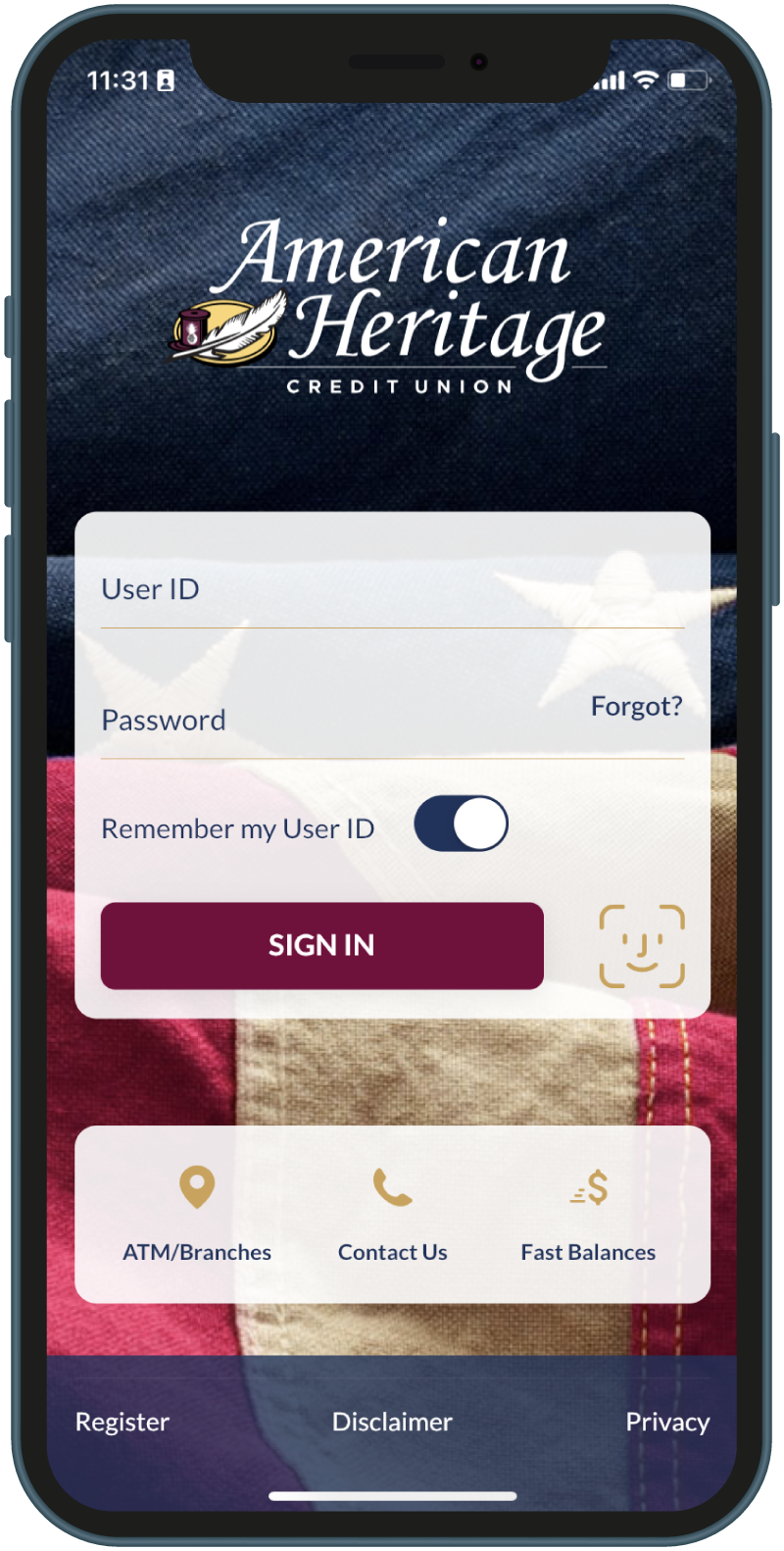
How do I...
Check my balances?
Make a Mobile Deposit?
Perform a transfer?
View or edit my eAlerts?
Access Card Services?
Check my FICO credit score?
Check my Scorecard Rewards Point Balance?
Open a new account or apply for a loan?
View my Account Number?
To open a new American Heritage account, click “More” at the bottom of the screen and scroll to “View Membership Card.” You will be able to view your Share Account Number and Checking Account Number, if applicable.
Are there any features that are not available in the new mobile app?
Currently, E-statements, Loan payoffs, and Scorecard Rewards are not available within the app but will be in the coming months. Members can access this information through the desktop version of Online Teller.

